Apple iPad Verion is now free to download. Android version will be up this Summer.
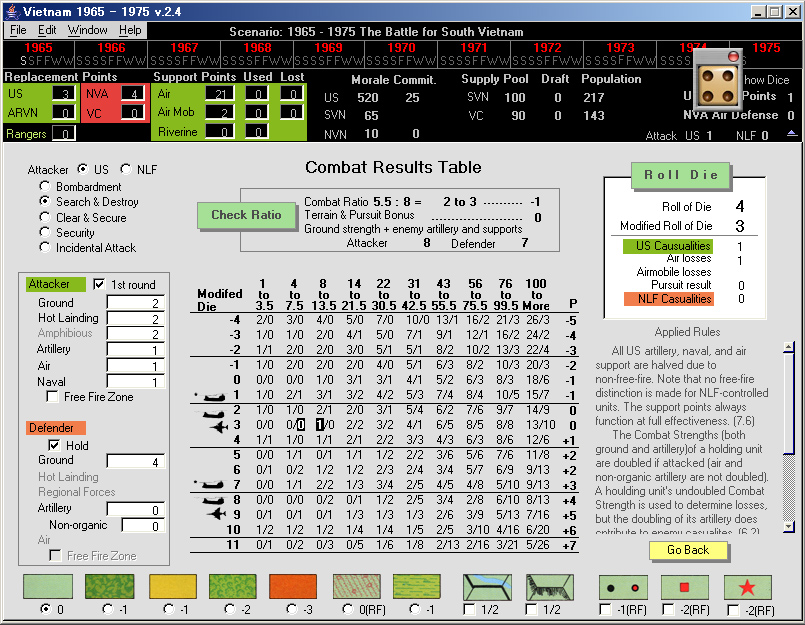
Vietnam version 2.4.2 Windows2000/XP zip download |
"Vietnam CRT" will be upgraded once or twice per year. The
users who want to receive an e-mail of an upgrade notification, send me
e-mail with a subject "upgrade notification for Vietnam CRT"
or anything the like.
Your e-mail address will not be used for any other purpose. Any feedback
would be welcome too.
Vietnam version 1.0
May 25, 2011
Apple iPad version for iOS 4.3.
Vietnam version 2.4
February 11, 2008
Newly programmed rules
All rules for two campaign scenarios have been fully implemented in the
program.
- Initial deployment for "1965-1975" scenario is fully guided and semi-automated.
- The US Air points used for Strategic Bombing will not be available for the following two turns.
- An offensive will be automatically declared for the first season of "After Tet" scenario.
- The NLF player can make his allocations to trail supply and sea supply (17.5) for coming season in the beginning of campaign games.
- The allocated NLF Commitment for VC Sea and Trail Supply will be expended in the following season.
- Should the NLF player forget to make allocation of the Commitments for the Trail Supply and the Sea Supply for the coming season, the program assume that 5 TS and 2 SS.
- VC supplies are consumed from each supply source (i.e., Sea, Trail and Pool), respectively.
- The "lost" Air and Airmobile points will be automatically subtracted at the end of turns.
- For those who want to use the Pacification calculation alone, "Jump to the next season" button is added.
- The appearance of the chart is improved.
- Dice are graphically illustrated when rolled.
- To roll die alone, press the Function Key 1 on your keyboard. (Pressing the key for more than 1 second will add more visual uncertainty.)
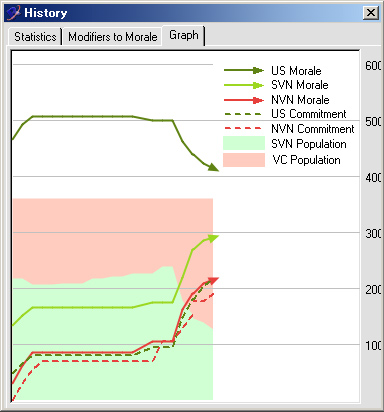
Imporved illustration
The rest of the rules have already been programmed in the previous version 2.0. Those rules are including everything about pacification, free-fire zone, restrained and unrestrained bombing, US blockade and it's errata, US naval strength, all management of Optimal and Effective markers and their values, SVN leader ratings, loyalty adjustment, leader replacement, coup checks, inducing a coup, calculation of Morale, listing modifiers of Morale, Commitment and New Commitment (plus, the commitment would not rise above his morale), reinforcements of all unit types, the McNamara line, US and ARVN invasions, SVN economic aid, free world allies, creation of Supply conduits and Political Sections, Population and Draft (Creation of SVN and VC units will consume their supplies and increase their draft levels. Consumption of supplies will not exceed their pools. ARVN draft level will not exceed its population, while VC's CAN do. All types of unused supply points will be saved for next season.), recruit from the North (it cannot be saved.), depletion of VC recruits, upgrade of Optimal status, withdrawal of US, NVA, VC, and ARVN (it will decrease their commitment and/or draft level. The value of commitment can be negative but US draft level cannot.), the final withdrawal, NVA air defense, disruption of 25 percent of US air and Airmobile points during Monsoon, Offensives and it's morale effects.
Vietnam version 2.0
Dec 30, 2006
1. Save and Open a game
You can save a game in progress and then open it when you resume. Select
"File/Save game" and "File/Open game...".
The file format of the game file is simple text. You can edit it.
You can also save the CRT itself so when play resumes you can just open
up the CRT where you left off.
2. Statistics, Modifiers to Morale, and Graph
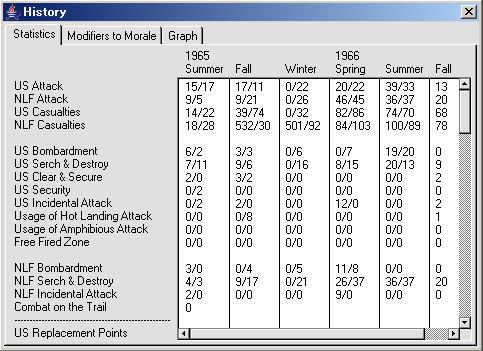
A new History window illustrates tons of information.
3. Bug fix
A few bugs pointed out by users has been fixed. (see the bottom of this
page to check area of fixed bugs.)
Version 1.5.2
May 6th, 2006
The following calculations are fully guided and automated.
- Victory Points
- Attacking counts
- Points Losses
- Population Control
Important:
From version 1.1.0, recording of Victory Points, Attacking counts and
Support Points Losses is fully automated.
Whenever you click "Roll Die" button on the CRT (see below illustration),
either "US Attack" or "NLF Attack" will be automatically
incremented. If the roll of die incurs Support Point Losses, the point
for causalities will also automatically be transferred to"Support
Point Losses" fields.
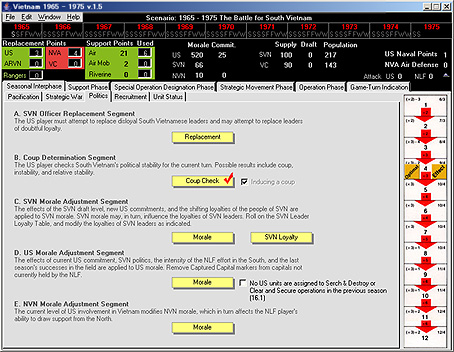
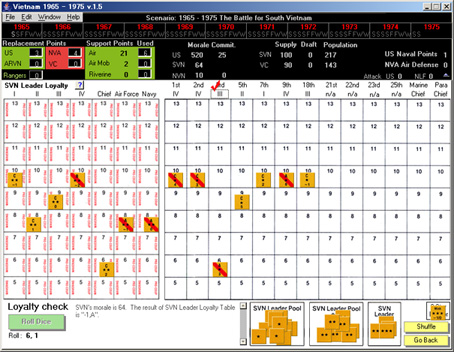
Version 1.2
March 20th, 2006
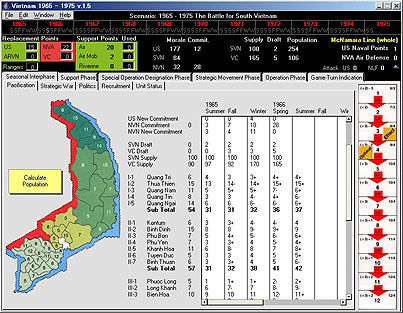
Click "Calculate Population" button, regions on the map, or names on the region list.
Version 1.1.0
March 14th, 2006
Victory Points Record Chart (each round)
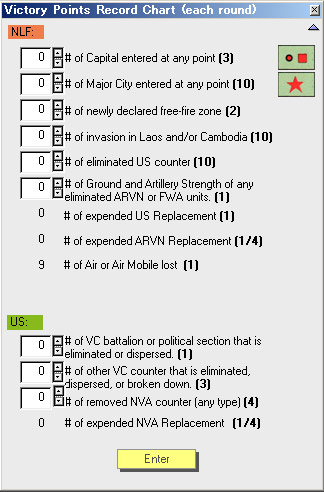
Select "Window/Victory Points" menu to open the window. Enter
each field, then hit "Enter" to calculate and apply the Victory
Points to those on the black panel.
Three fields of Replacement Points and the field of "Air or Air Mobile
lost" are Parameter Linked. (Yet you can modify
the value by Scrab.)
Linked parameters accumulate regardless of round, operation or phase.
You can click "Enter" whenever you want to calculate Victory
Points.
Victory Points (each turn and/or at the end of scenario)
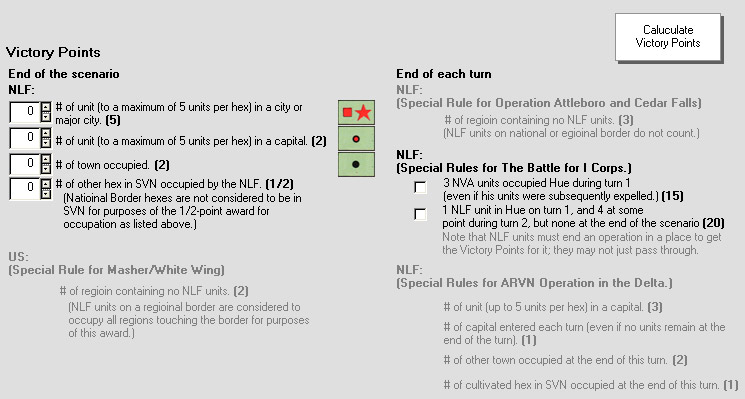
Go "Game-turn Indication" tab.
Scrab

When the cursor moves over name of fields, a "Double-side arrow" will appear. To change the field's numeric value, hold down your mouse button, drag it either to left or right. The value will incrementally be changed in the field.
Pop-up
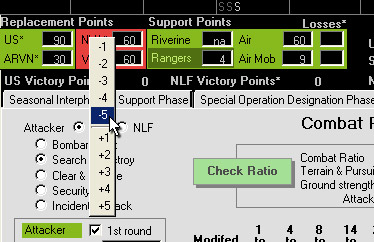
The Pop-up menu will appear when you right-click on the names of numeric fields. This allows you to select the incremental change in value for the desired field.
Undo
All of numeric entry except combat result can be Undo.
Parameter Link
Tutorial for Parameter Link (this turorial is for the version 1.2)
- Select "File/Select Scenario.." menu.
- Select "The Battle for I Corps". Click "OK".
- Select "Window/CRT" menu to open the CRT window.
- Make sure "Attacker" radio-button is selected to "US" and "Search & Destroy" is turned on.
- Type 4 into Attacker's
"Ground", 1
into "Hot Landing", and 5
into Defender's "Ground".
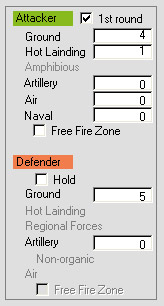
- Click "Roll Die" once to achieve combat result.
- See the value of "US Attack*"
on the black panel becomes 1 from 0.
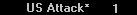
If the combat result incurs any Support Points Losses,it may looks like this. (1 Air Mobile Support loss in this case.)

As you see, you need not type either attacking counts or losses of Support Points. The value whose name comes with * linked with someone else.
- Select "Window/Victory Points" to open the record chart.
- As is seen, the value of "# of Air or Air
Mobile lost (1)" is 1. In the Victory Points
Record Chart, he values in the field without numeric scrollbars are
also linked with the others.
You can manually correct any of values by Scrab. - Suppose the US Player incurred2 causalities and NLF did zero causalities by the latest combat result. What you (the US Player) gonna do next is to sustain your combat loss by decreasing US Replacement Points.
- Move cursor over "US*" of Replacement Points of the black panel. The cursor will transform to "double-side arrow". Drag the cursor to left a little bit in order to charge US Replacement Points change from 90 to 88.
- Select "Edit/Undo" or hold-down Ctrl+Z to Undo. And then "Edit/Redo" or Ctrl+Y, to see how Undo and Redo works.
- As soon as you release your mouse button, "#
of expended US Replacement (1)" automatically
becomes 2, since it is
Parameter Linked.
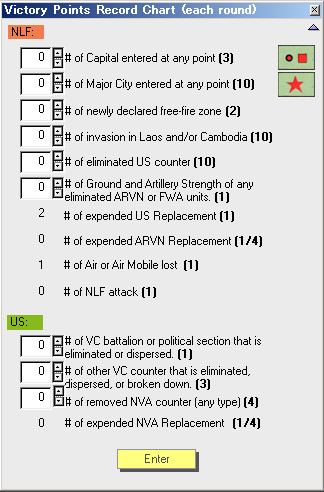
- Click "Enter" of the Record Chart.
- "NLF Victory Points*" on the black panel becomes 3, and all values on the Record Chart become 0.
- Conduct Undo and Redo to see how it works.
Minimized Display
Click right bottom arrow to shrink the window.
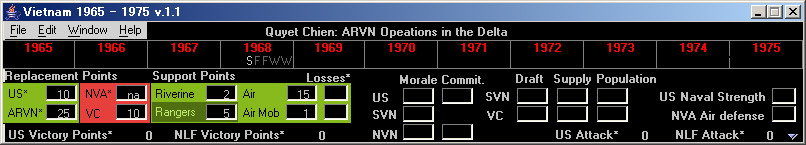
Bug fixed
Vietnam version 2.4
February 11, 2008
Leader replacement: No matter what rolls were two star leaders were replaced.
Some of the calculation of the US/NLF supplies and/or personnel's in the Recruitment Phases were incorrect. Both the programming code and the appropriate concepts for the Recruitment have been completely rewritten. (it took two weeks.)
The display of FWA reinforcements, US/NLF supplies and/or personnel's were incorrect in the History Window. These error were fixed and double-checked.
Scrollbars in the History Window were not updated properly when the user changed the window's size. I fixed that error.
The calculation of the US Support points reductions during monsoon was incorrect in the Tet scenario. It has been fixed too.
Version 2.0.0
December 30th, 2006
In SVN Leader Display, Thieu (a -3/0 leader) subtracted 3 from both American and SVN morale. It does 0 from US and 3 from SVN morale.
Air Defense and Ho Chi Minh upgrade of NVA Reinforcement did not update correctly. The problems are fixed.
Version 1.5.2
April 4th, 2006
In the pacification routine, the program adjusted the level of population loyal to the gov't to more than the number of population Now, it never be more than it's maximum population.
Version 1.2.1
March 20th, 2006
"Monsoon" was not properly displayed. The problem is fixed.
Version 1.0.3
Feb 21st, 2006
When NLF is an attacker and US player does NOT declare free-fire zone,
- at version 1.0.2, the US artillery strength was halved when the program
determined the attacker's (NLF) modified die.
- at version 1.03, the US artillery strength is NOT halved to determine
the attacker's (NLF) modified die, (i.e., the full artillery strength
of US will be added to the NLF ground strength to calculate the NFL's
modified die.) Yet, the US artillery strength is halved when calculating
combat ratio of US, when US player doesn't declare free fire.
Version 1.0.2
Jan 14th, 2006
1) When Regional Forces were used for US defender, the value of RF was
used not only determining combat odds for US, but for calculating US losses.
I so corrected them that RF is only for use de terming combat odds for
US.
2) US and NLF Artillery, US Air, and US Naval were NOT used at all when
de terming enemy losses.
I corrected them that those values are used when de terming enemy losses.
Version 1.0.1
Sept 4th, 2005
The following bug fixed:
- When determining causalities, defender's Regional forces were ADDED
to attacker's total strength. From version 1.01, Regional forces are
NOT added to the strength. (i,e, Regional Forces are only added to the
friendly Combat Strength when determining combat odds. It will NOT be
used for both de terming friendly and enemy causalities.)
- When Free-Fire Zone is not declared, all US artillery, naval and
air support points were halved not only when de terming combat ratio,
BUT ALSO calculating causalities. From version 1.01, those support points
are NOT halved when calculating both causalities. (is it correct?)
- When the NLF player calculates Search & Destroy in the CRT, the
user was unable to enter Pursuit Bonus. It is fixed.
- When the modified roll is greater than 11, the CRT could not correctly calculate the combat result. It is fixed.
New feature:
In CRT's fields, you can type such equation:

All valid
Sept 18th. 2004
Number of download since May 2004: 126 for Windows and 106 for OSX.
The version 2.0 is in progress. The new feature is including,
- Automated Pacification Phase
- Victory Points record and update.
Known bugs: - Unable to calculate bombarding operation at some circumstances.
May 25th, 2004
So far, about 100 people have downloaded the program. If you find any
error or any discrepancies, please mail me. Any idea which improve the
CRT would be welcome too.
This is beta version.
